Is your Vizio TV refusing to turn on? It’s frustrating, right?
Don’t worry; fixing this issue can be simple. Vizio TVs are known for their quality and performance. However, like any electronic device, they can sometimes encounter problems. One common issue is the TV not turning on. This can be due to several reasons, ranging from power issues to software glitches.
In this blog post, we will guide you through easy steps to troubleshoot and fix your Vizio TV. Whether it’s a minor hiccup or a more significant problem, you’ll find practical solutions here. Let’s get your TV back up and running in no time!

Credit: www.youtube.com
Common Causes
Is your Vizio TV not turning on? It can be frustrating. But don’t worry, there are common causes for this issue. Understanding these can help you fix your TV quickly.
Power Supply Issues
A faulty power supply is often the reason. Ensure the power cord is plugged in securely. Check the outlet by plugging in another device. If the outlet works, your TV’s power supply might be the problem.
Inspect the power cord for any damage. A damaged cord can prevent your TV from turning on. Replace it if necessary. Also, ensure the power button on the TV is not stuck.
Remote Control Problems
Sometimes, the remote control causes the issue. First, check the batteries. Dead batteries can prevent the remote from working. Replace them if needed.
Next, ensure the remote is pointing directly at the TV. Remove any objects blocking the signal. If the remote still doesn’t work, try using the TV’s power button. This can help identify if the issue is with the remote or the TV.
Initial Checks
When your Vizio TV won’t turn on, it can be frustrating. However, there are some simple initial checks you can perform before you panic. Often, the issue is minor and can be resolved quickly.
Verify Power Source
First, ensure that your TV is receiving power. Check if the power outlet is functioning. You can do this by plugging in another device to see if it works.
If the outlet is okay, inspect the power cord for any visible damage. Sometimes, a frayed or damaged cord can prevent your TV from turning on. Replace it if necessary.
Consider using a different power outlet or a surge protector. This can help you determine if the issue is with the outlet or the TV itself.
Inspect Connections
Next, examine all the connections. Make sure the power cord is securely plugged into the TV and the wall outlet.
Check any external devices connected to your TV, such as gaming consoles or DVD players. Loose or faulty cables can sometimes cause issues.
Disconnect all external devices and try turning on the TV again. This can help you isolate whether the problem lies with the TV or the connected devices.
These simple initial checks can save you time and stress. Have you ever discovered a surprisingly simple fix for your electronics? Share your story in the comments!
Power Cycle The Tv
Facing issues with your Vizio TV not turning on? A simple power cycle might help. This method can fix minor glitches and bring your TV back to life. Let’s dive into the steps to power cycle your Vizio TV.
Unplug And Replug
First, unplug your Vizio TV from the power source. This step ensures that the TV completely disconnects from any power supply. Then, wait for a few seconds before plugging it back in. Ensure the power cord is securely connected to the TV and the wall outlet.
Wait Before Restarting
After plugging the TV back in, wait for about a minute. This pause allows the TV to reset its internal systems. Now, use the remote or the power button on the TV to turn it back on. Your Vizio TV should now power up and function correctly.
Remote Control Troubleshooting
Struggling with your Vizio TV not turning on? Check the remote control batteries and ensure they are properly installed. This simple step often resolves the issue quickly.
Remote Control Troubleshooting Is your Vizio TV not turning on? It could be a simple issue with your remote control. Before you call for technical support, try these troubleshooting steps. They might save you time and money.Check Batteries
First, ensure your remote control has working batteries. Weak or dead batteries are often the culprit. Open the battery compartment and replace the old batteries with new ones. Make sure the batteries are inserted correctly. You’d be surprised how often this simple step can fix the problem.Reset The Remote
If changing the batteries doesn’t work, try resetting the remote. This can clear any glitches that might be causing issues. Remove the batteries from the remote. Press and hold the power button for about 15 seconds. Reinsert the batteries and test if your TV turns on. Sometimes, a reset can solve mysterious problems. Have you checked these steps before? What other tricks have worked for you? Share your thoughts in the comments!Inspect The Power Cord
When your Vizio TV won’t turn on, one of the simplest and most effective troubleshooting steps is to inspect the power cord. A damaged or loose power cord can easily be the culprit behind your TV’s power issues. Before you panic and think about replacing your TV, let’s check the power cord in detail.
Look For Damage
First, unplug the power cord from both the wall outlet and the TV. Carefully examine the cord for any visible signs of damage. Are there any frays, cuts, or exposed wires? These can disrupt the power supply to your TV.
If the cord looks damaged, it’s likely the cause of your problem. Even slight damage can cause significant issues. Consider replacing it with a new one. It’s a relatively inexpensive fix that could save you from more complex troubleshooting.
Test With Another Cord
If you don’t see any visible damage, try testing your TV with another power cord. You might have a spare cord from another device, or you can borrow one from a friend. This will help you determine if the issue lies with the cord or the TV itself.
Plug the new power cord into your TV and the wall outlet. Try turning on your TV again. If it powers up, you’ve identified the faulty cord as the problem. If it still doesn’t turn on, the issue might be elsewhere.
Have you ever had a power cord issue that was easier to fix than you expected? Inspecting and replacing the power cord is a quick, simple step that can often resolve your TV’s power issues. Why not give it a try before diving into more complex solutions?
Use The Tv Buttons
Pressing the power button on your Vizio TV can quickly resolve issues. This simple step often helps when the TV won’t turn on.
Is your Vizio TV not turning on? Don’t worry. Sometimes the simplest solutions are the best. One easy fix is to use the TV buttons directly. This method helps ensure the problem isn’t with the remote. Let’s explore how you can do this.Locate Power Button
First, find the power button on your Vizio TV. It’s usually on the back or side of the TV. Sometimes, it can be tricky to spot. Check the TV manual if you have trouble finding it. The power button might be small and blend in with the TV’s frame.Test Manual Controls
Once you find the power button, press it to turn on the TV. Hold the button for a few seconds. If the TV still doesn’t turn on, try pressing other control buttons. This helps determine if the issue is with the TV’s power system or the remote. If other buttons work, the problem might be with the remote. If none of the buttons work, there could be a deeper issue with the TV. By using the TV buttons, you can quickly check for basic issues. This simple step can save you time and frustration. “`Update Firmware
Updating the firmware on your Vizio TV can resolve issues like it not turning on. Regular updates improve performance and fix bugs.
Updating the firmware on your Vizio TV can often resolve issues that prevent it from turning on. Firmware updates not only improve performance but also fix bugs. Let’s explore how you can check for updates and install the latest firmware to get your TV back up and running.Check For Updates
First, ensure your Vizio TV is connected to the internet. You can do this via Wi-Fi or an Ethernet cable. Navigate to the settings menu on your TV. Look for the “System” option, usually located towards the bottom. Select “Check for Updates.” Your TV will search for available firmware updates. If updates are found, you’ll see a prompt.Install Latest Firmware
If an update is available, follow the on-screen instructions to install it. This usually involves pressing “OK” or “Install.” The TV will begin downloading the update. This may take a few minutes, depending on your internet speed. Once downloaded, the firmware will be installed automatically. Your TV may restart during this process, so don’t be alarmed. Updating the firmware is a straightforward process that can save you a lot of troubleshooting time. Have you checked for updates recently? It might be the simple fix you need. Taking these steps can significantly enhance your TV’s functionality and potentially resolve the issue of it not turning on.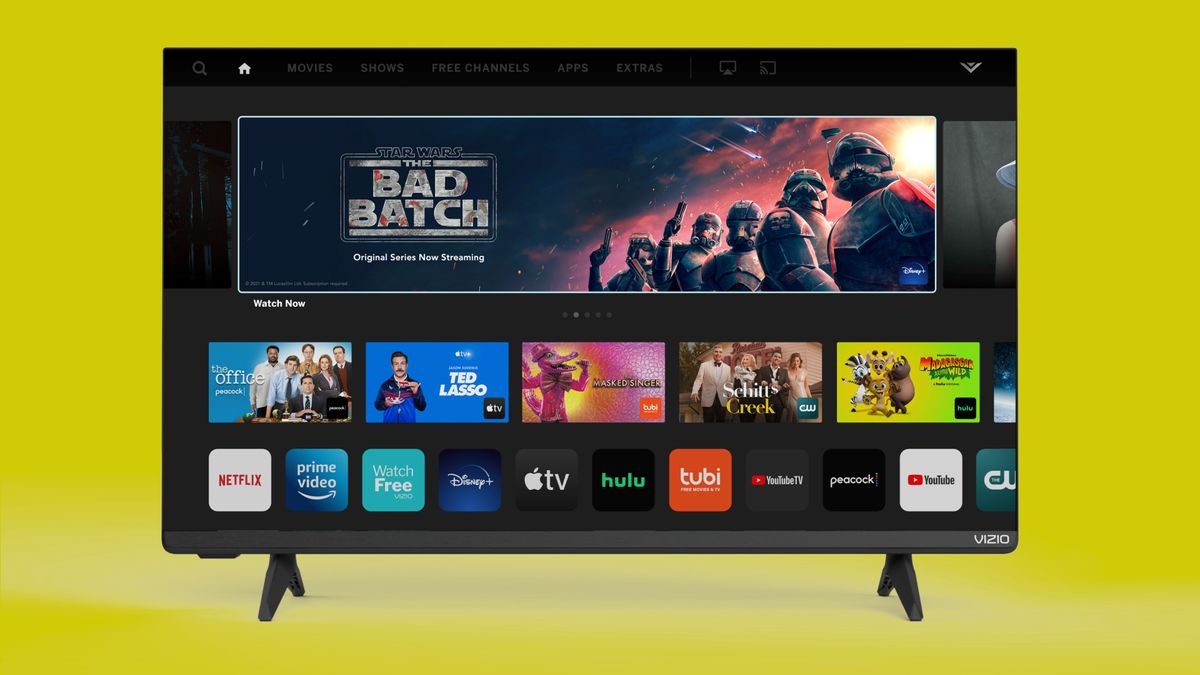
Credit: www.techradar.com
Seek Professional Help
If your Vizio TV still won’t turn on, it may be time to seek professional help. Sometimes, the issue might be more complex than you can handle on your own. Here, we will discuss the steps you can take to get expert assistance.
Contact Vizio Support
First, contact Vizio Support. They can offer guidance and troubleshooting tips. Vizio has a dedicated customer service team. They are trained to help with various issues. You can reach them via phone, email, or live chat on their website. Be sure to have your TV model and serial number ready. This information helps them assist you faster.
Consider Technician Visit
If Vizio Support cannot resolve the issue, consider a technician visit. Sometimes, a professional needs to inspect your TV in person. They can diagnose and fix the problem on-site. Schedule an appointment with a trusted technician. Make sure they have experience with Vizio TVs. This ensures you get the best service possible.

Credit: www.wikihow.com
Frequently Asked Questions
How Do I Reset My Vizio Tv If It Won’t Turn On?
Unplug your Vizio TV from the power outlet. Wait for at least 60 seconds. Plug it back in and try turning it on.
Why Is My Vizio Tv Not Turning On When Plugged In?
Your Vizio TV may not turn on due to a power issue. Check the power outlet, power cord, and try a different outlet. Ensure the remote batteries are working and the TV is not in standby mode. If issues persist, perform a factory reset or contact Vizio support.
What Is Vizio Black Screen Of Death?
The Vizio black screen of death refers to a TV screen going completely black while the sound remains functional. This issue often stems from software glitches, hardware failures, or connectivity problems.
What Is The Most Common Problem With Vizio Tv?
The most common problem with Vizio TVs is issues with the display, such as blank screens or poor image quality.
Why Won’t My Vizio Tv Turn On?
Check the power cord. Make sure it’s plugged in correctly.
Conclusion
A Vizio TV not turning on can be frustrating. Follow these simple steps. Check the power source and connections. Try a different outlet or power strip. Reset the TV by unplugging it for a minute. Ensure the remote has fresh batteries.
If problems persist, contact Vizio support for help. These tips should help you fix the issue quickly. Enjoy your favorite shows again. Keep your TV in good condition for smooth performance. Don’t let minor issues spoil your viewing experience.
