Is your Toshiba Fire TV remote not working? Don’t worry, you’re not alone.
Many users experience this issue. A non-functioning remote can be frustrating. It disrupts your viewing experience. You might miss your favorite shows or have trouble navigating menus. Understanding why your remote isn’t working is the first step. It could be due to several reasons.
Maybe the batteries are dead. Or, there could be an issue with the remote’s connection. Sometimes, simple fixes can solve the problem. In this blog, we will explore common causes and solutions. You’ll find easy steps to get your remote working again. Let’s dive in and help you fix your Toshiba Fire TV remote.
Common Issues
Toshiba Fire TV remote not working can be quite frustrating. Understanding common issues can help you fix the problem quickly. Here are some of the most frequent issues users face.
Unresponsive Buttons
Unresponsive buttons are a common problem. Dirt or debris can block the buttons. Clean the remote to remove dirt. Use a soft, dry cloth.
Sometimes, the issue lies with the batteries. Weak batteries can make buttons unresponsive. Replace the old batteries with new ones. Make sure they are installed correctly.
If the buttons still do not work, the remote might be defective. In this case, contact Toshiba customer support. They can guide you further.
Connection Problems
Connection problems can stop your remote from working. Check the distance between the remote and the TV. The remote might be too far from the TV. Move closer and try again.
Another issue could be interference. Other devices can block the remote signal. Remove any objects between the remote and the TV. This can help restore the connection.
Restarting the TV can also solve connection issues. Turn off the TV and unplug it. Wait a few minutes, then plug it back in. Turn the TV on and try using the remote again.
Finally, check the remote’s pairing status. Sometimes, the remote loses its connection. Re-pair the remote with the TV. Follow the instructions in the user manual to do this.
Initial Troubleshooting
Facing issues with your Toshiba Fire TV remote can be frustrating. Before you panic, try some initial troubleshooting steps. These simple checks might help you fix the problem quickly.
Check Battery
The first step is to check the batteries. Often, remote issues are due to dead batteries. Remove the battery cover and take out the batteries. Replace them with fresh ones. Ensure they are inserted correctly. Sometimes, repositioning the batteries can do the trick.
Inspect For Damage
Examine your remote for any signs of physical damage. Look for cracks, dents, or loose buttons. If the remote has been dropped, internal components might be damaged. Check the battery compartment for any corrosion. Clean it if needed. Dust and debris can also cause issues. Wipe the remote with a clean, dry cloth.
Resetting The Remote
Resetting the Toshiba Fire TV remote can fix common issues. Follow simple steps to restore its functionality quickly.
Is your Toshiba Fire TV remote not working? Resetting it might solve the problem. Sometimes, a simple reset can fix issues and get your remote back in action. This guide will walk you through two types of resets: a soft reset and a hard reset.Soft Reset Steps
A soft reset is the easiest way to try fixing your remote. Follow these steps: 1. Remove the batteries from the remote. 2. Wait for about 60 seconds. 3. Reinsert the batteries. Test the remote to see if it works. If it doesn’t, you might need to try a hard reset.Hard Reset Steps
A hard reset is more involved but can often solve stubborn issues. Follow these steps: 1. Remove the batteries from the remote. 2. Press and hold the power button on the remote for 20 seconds. 3. Release the power button. 4. Reinsert the batteries into the remote. After completing these steps, check if the remote is working. If it still doesn’t work, consider contacting Toshiba support for further assistance. “`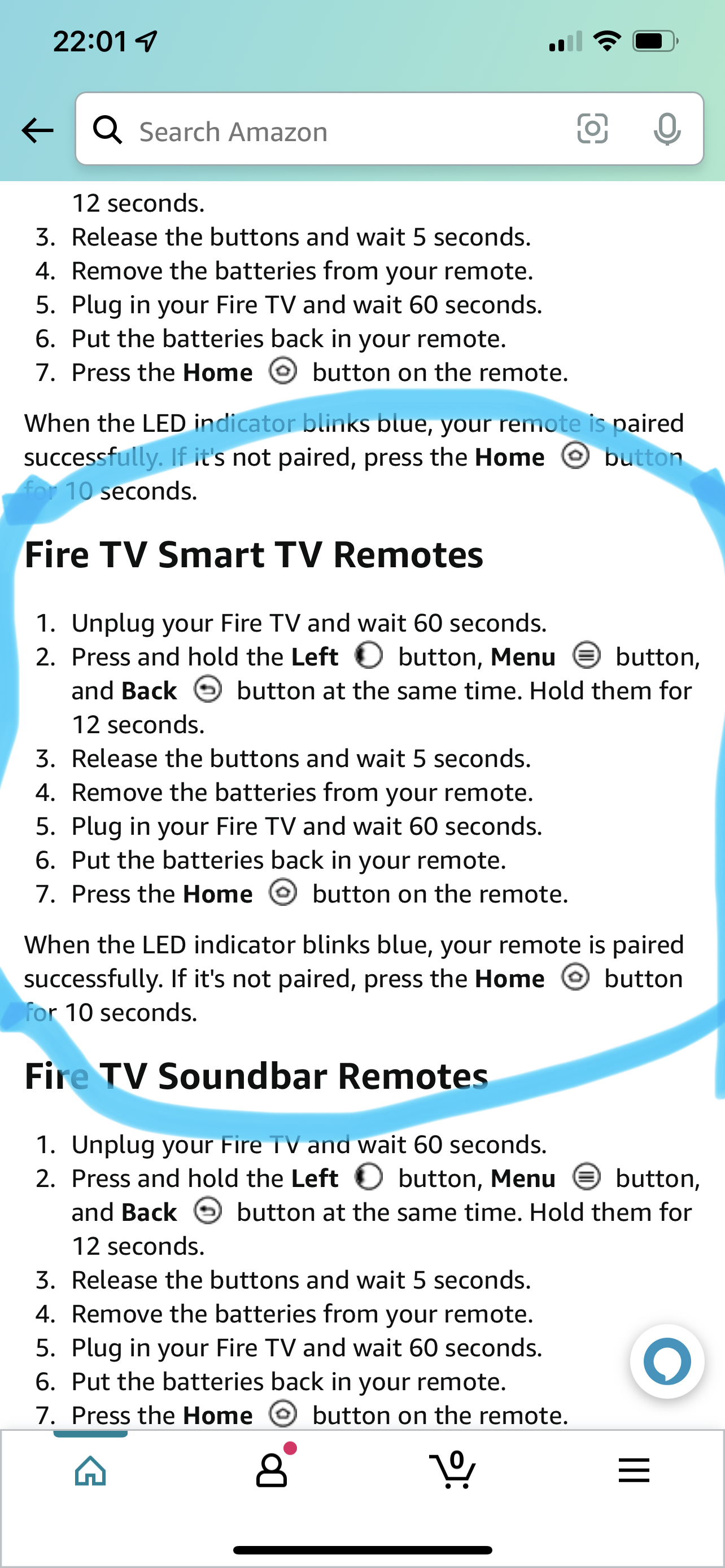
Credit: www.amazonforum.com
Pairing The Remote
Toshiba Fire TV remote issues can be resolved by pairing the remote again. Follow the steps carefully for quick troubleshooting. Ensure batteries are properly placed and the remote is within range.
### Pairing the Remote Having trouble with your Toshiba Fire TV remote? Don’t worry, pairing the remote is simpler than you might think. Whether you’re setting it up for the first time or reconnecting it, let’s make sure your remote is back in action.Automatic Pairing
Automatic pairing is often the easiest way to get your remote working. Simply insert the batteries and the remote should pair itself with your TV. If it doesn’t happen right away, try holding down the Home button for 10 seconds. You should see a message on your screen confirming the pairing. This method is quick and usually reliable. But if it fails, don’t panic. You can always try manual pairing.Manual Pairing
Manual pairing is your next step if automatic pairing doesn’t work. Start by unplugging your TV and plugging it back in. Hold down the Home button for 10 seconds right after turning the TV on. This manual reset often does the trick. Still having issues? Check the batteries. Sometimes, even new batteries can be faulty. If you’ve tried all this and the remote still won’t pair, it might be time to contact Toshiba support. They can guide you through more advanced troubleshooting steps. Have you ever had to manually pair your remote? What worked for you? Share your tips in the comments below!Software Updates
Experiencing issues with your Toshiba Fire TV remote? Software updates can often resolve these problems and restore functionality. Keep your device updated for the best performance.
Software updates can often be the key to resolving issues with your Toshiba Fire TV remote. Keeping your software up to date ensures your device runs smoothly and efficiently. If your remote isn’t working, you might need to update the software on your Fire TV or check for remote firmware updates.Update Fire Tv Software
First, ensure your Fire TV software is current. Navigate to the Settings menu on your Fire TV. Select “My Fire TV,” then “About,” and finally “Check for Updates.” If an update is available, install it. This might take a few minutes, but it’s crucial for optimal performance. Often, software updates include bug fixes that might resolve remote issues.Check For Remote Firmware Updates
Next, check if your remote needs a firmware update. Go to the Settings menu on your Fire TV. Select “Controllers & Bluetooth Devices,” then “Amazon Fire TV Remotes.” Choose your remote and see if there’s an update option. Updating the remote’s firmware can fix connectivity problems and improve functionality. Don’t skip this step—it could be the solution you need. Have you ever noticed your remote lagging or not responding occasionally? A simple firmware update might be all it takes to get things back on track. Keeping your devices updated isn’t just about new features. It’s about maintaining reliability and efficiency. So, take a few minutes to check for these updates and see if your Toshiba Fire TV remote starts working better. Have you tried updating your software or remote firmware before? What was your experience? Share your thoughts in the comments!
Credit: www.boostvision.tv
Interference Issues
Experiencing issues with your Toshiba Fire TV remote not working can be frustrating. One common problem is interference. Interference can disrupt the signal between your remote and TV. Identifying and minimizing these sources can help restore functionality.
Identify Sources
First, check for possible sources of interference. Wireless devices like routers can cause problems. Other remotes or electronic devices can also interfere. Walls and furniture can block the signal. Identifying these sources is the first step.
Minimize Interference
Once you identify the sources, take action to minimize them. Move other devices away from your TV. Ensure there are no obstructions between the remote and TV. Adjust the position of your router if needed. Reducing interference can improve the remote’s performance.
Using A Universal Remote
If your Toshiba Fire TV remote isn’t working, using a universal remote can be a great solution. Universal remotes are versatile and can control multiple devices. They offer a simple, convenient way to manage your TV without the need for multiple remotes.
Compatibility
Before buying a universal remote, check its compatibility. Not all universal remotes work with Toshiba Fire TVs. Look for ones that list Toshiba Fire TV as a supported device. This information is usually on the packaging or the manufacturer’s website.
Setup Process
Setting up a universal remote is straightforward. First, insert the batteries into the universal remote. Then, turn on your Toshiba Fire TV.
Next, find the code for Toshiba Fire TV in the universal remote’s manual. Input the code using the remote’s keypad. The TV should respond by turning off or changing the volume.
If the first code doesn’t work, try the next one listed. Continue until you find the correct code. Once the TV responds, the setup is complete.
Now, test all buttons on the universal remote. Ensure they control the TV functions properly. If some buttons don’t work, you may need to re-enter the code.
Contacting Support
Sometimes, your Toshiba Fire TV remote may stop working. After trying basic troubleshooting, you may still face issues. This is when contacting support becomes necessary. They can provide professional help and resolve your problem swiftly.
When To Contact
If you have replaced the batteries and reset the remote but it still doesn’t work, contact support. Also, if your remote has physical damage or buttons that don’t respond, it’s time to seek assistance. When the problem persists after trying all possible solutions, contacting support is the best option.
What Information To Provide
When contacting support, have your device’s model number ready. Describe the issue clearly, mentioning the steps you’ve already tried. Also, provide details on any error messages or unusual behavior. This helps the support team understand and resolve your issue faster.

Credit: www.youtube.com
Frequently Asked Questions
How Do I Reset My Toshiba Fire Tv Remote?
To reset your Toshiba Fire TV remote, press and hold the “Home” button for 10 seconds. Then, remove and reinsert the batteries.
How Do I Fix An Unresponsive Fire Tv Remote?
To fix an unresponsive Fire TV remote, try replacing the batteries. Restart the Fire TV device. Pair the remote again by holding the Home button for 10 seconds. If issues persist, consider resetting the remote or checking for interference from other devices.
Why Has My Toshiba Tv Remote Stopped Working?
Your Toshiba TV remote may have stopped working due to dead batteries, obstruction, or pairing issues. Replace batteries, check for obstructions, and re-pair the remote.
How To Control Toshiba Fire Tv Without Remote?
Use the Toshiba Fire TV app on your smartphone to control your TV without a remote.
Why Is My Toshiba Fire Tv Remote Not Working?
Check the batteries. Replace if needed. Ensure there is no obstruction between the remote and TV.
Conclusion
Fixing your Toshiba Fire TV remote can be simple. Check the batteries first. Ensure there is no obstruction. Reset the remote if needed. Use the right steps for pairing. Follow these tips for a working remote. Enjoy your favorite shows again.
Happy streaming!
