No signal on your TV but the cable box is on? This common issue can be frustrating.
Let’s explore the causes and solutions for this problem. Sometimes, technology doesn’t work as expected. Your TV displaying “No Signal” while the cable box is on is one such scenario. It can be due to various reasons, like loose connections or incorrect settings.
Understanding why this happens can save time and stress. In this blog post, we’ll walk you through the possible causes and easy fixes. Whether it’s a simple cable issue or a setting problem, we’ll help you troubleshoot and get your TV back to working order. Let’s dive in and solve this common TV problem together.
Check Connections
If your TV says “No Signal” but your cable box is on, it can be frustrating. However, this issue often has a simple fix. One of the first steps you should take is to check your connections.
Inspect Cable Connections
Start by inspecting all the cables connected to your TV and cable box. Make sure they are securely plugged in. Loose or disconnected cables can easily cause the “No Signal” message.
Look at the HDMI cable, coaxial cable, and power cords. Ensure there are no bends or damage. Sometimes, a damaged cable can disrupt the signal.
It’s a good idea to unplug each cable and then plug it back in firmly. This can help reset the connection and solve the issue.
Ensure Proper Hdmi Input
Next, check that your TV is set to the correct HDMI input. If you have multiple devices connected to different HDMI ports, it’s easy to select the wrong one.
Grab your TV remote and press the “Input” or “Source” button. Cycle through the options until you find the one corresponding to your cable box.
Sometimes, it’s labeled as “HDMI1,” “HDMI2,” etc. Match it with the port where your HDMI cable is connected.
This simple step can often resolve the issue. It’s a common mistake that’s easily overlooked.
Have you ever experienced a moment where you thought something was broken, but it turned out to be a simple fix? Share your story in the comments below!
Reset Devices
Experiencing a “No Signal” message on your TV can be frustrating. Resetting your devices often resolves this issue. This section will guide you through resetting both your TV and cable box.
Power Cycle Tv
To power cycle your TV, start by turning it off. Unplug the TV from the power outlet. Wait for at least 30 seconds. Plug the TV back in and turn it on. This simple step can refresh your TV’s system and fix signal issues.
Reboot Cable Box
Rebooting your cable box is another effective method. To do this, turn off the cable box. Unplug it from the power source. Wait for about 30 seconds. Plug the cable box back in and turn it on. This process often resolves connectivity problems. It allows your cable box to reset and establish a new connection.
Check Input Source
Struggling with a “No Signal” message on your TV? The issue might be simpler than you think. Often, the problem lies with the input source settings. Let’s dive into how you can check and adjust these settings to get your TV back on track.
Verify Input Source
First, make sure the TV is set to the correct input source. Use the TV remote and press the “Input” or “Source” button. A menu will appear showing all available inputs. Look for the one connected to your cable box. It could be labeled HDMI1, HDMI2, AV1, or something similar. Select it and see if the signal returns.
Change Input Settings
Sometimes, the input settings need a little tweaking. If selecting the correct input doesn’t solve the problem, try switching to another input and then back again. Also, double-check the cable connections. They should be firmly plugged into both the TV and the cable box. Loose connections can cause signal issues.
Inspect Remote Control
You’re sitting down to watch your favorite show, and suddenly, your TV says “No Signal.” Your first instinct might be to blame the cable box, but sometimes the culprit is the remote control. Inspecting your remote control can save you a lot of time and frustration.
Check Batteries
One of the simplest things you can do is check the batteries in your remote control. It sounds obvious, but weak or dead batteries are often the cause of remote control issues.
Swap out the old batteries for fresh ones. Ensure they are placed correctly, following the positive and negative symbols inside the compartment. You’d be surprised how often this solves the problem.
Test Input Button
Another key area to inspect is the Input button on your remote. This button controls which source your TV is displaying, whether it’s HDMI, AV, or other inputs.
Press the Input button and cycle through the available options. You might find that your TV switched to a different input by mistake. This is a common issue that can easily be overlooked.
Have you ever wondered how many times you’ve pressed that Input button without realizing? Sometimes, it’s just a matter of pressing the wrong button in a hurry.
By taking a few minutes to inspect your remote control, you can often resolve signal issues without needing to contact customer support. Next time your TV says “No Signal,” remember to check the batteries and test the Input button before diving into more complex troubleshooting.
Signal Strength
Signal strength is essential for a clear TV viewing experience. Weak signal strength can cause the “no signal” message on your screen. This can be frustrating. Understanding and evaluating your signal strength can help solve the issue.
Evaluate Signal Quality
To begin, check the signal quality on your TV. Access the settings menu. Look for a signal strength or quality option. This might be under “Channel Setup” or “Signal Information.” Note the signal percentage. A strong signal will be above 80%. If it’s lower, the signal may be too weak.
Test With Another Tv
If possible, connect the cable box to another TV. This helps determine if the issue is with the TV or the cable box. If the second TV shows a signal, the problem might be with the first TV. If both TVs show no signal, the issue may lie with the cable box or the connection.

Credit: www.youtube.com
Cable Box Issues
Experiencing ‘No Signal’ on your TV can be frustrating. Often, the culprit is the cable box. Cable box issues can disrupt your viewing experience. Addressing these problems can restore your TV signal.
Update Cable Box
Sometimes, outdated software causes signal issues. Updating the cable box can fix this. Check if updates are available. Follow the manufacturer’s instructions for updating. Updates often improve performance and fix bugs.
Factory Reset Cable Box
If updates don’t help, consider a factory reset. A factory reset restores the box to its original settings. This can clear software glitches causing signal problems. Be aware that a reset erases all settings. Follow the guide provided by the manufacturer.
Hdmi Issues
Seeing a ‘No Signal’ message can be frustrating. HDMI issues are common and solvable. Sometimes, the cable might be at fault. Other times, the port may need testing. Let’s explore solutions.
Replace Hdmi Cable
A damaged HDMI cable can cause signal problems. Inspect the cable for visible damage. Replace it with a new one if needed. Ensure you choose a high-quality cable. Connect the new cable securely to both the TV and cable box.
Test Different Hdmi Port
Sometimes, the HDMI port on your TV might be faulty. Test a different port to rule out issues. Disconnect the cable from the current port. Plug it into another HDMI port on the TV. Turn on the TV and cable box. Check if the signal appears.
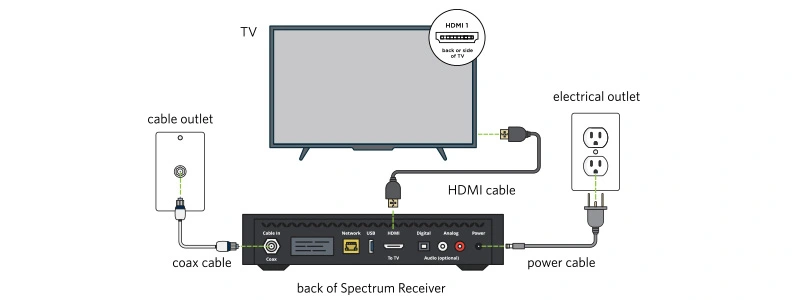
Credit: emgantennas.com.au
Contact Support
Having trouble with your TV saying “No Signal” even though your cable box is on? It can be frustrating and confusing. Sometimes, the solution is simple. Other times, you may need expert help. If basic troubleshooting doesn’t work, it’s time to contact support. Whether you need to speak with your cable provider or your TV manufacturer, here’s what to do.
Cable Provider Assistance
First, call your cable provider. They can check for outages in your area. Sometimes the issue is on their end. They can also guide you through troubleshooting steps. Explain the problem clearly. Mention that your TV says “No Signal” but the cable box is on. This helps them understand the issue quickly.
If needed, they can send a technician to your home. This can resolve more complex issues. Make sure to ask for an estimated time of arrival. It helps to know when to expect them. Be at home when they arrive. They might need access to your TV and cable box.
Tv Manufacturer Help
If your cable provider can’t fix the issue, contact your TV manufacturer. They may have specific solutions for your TV model. Check the manual for contact information. You can also visit their website. Many manufacturers offer live chat support.
Explain the problem and the steps you’ve already taken. This saves time. They might suggest a firmware update. Or they may ask you to reset the TV. Follow their instructions carefully. If the issue persists, they might recommend a repair. Some manufacturers offer in-home service. Others may ask you to bring the TV to a service center.

Credit: emgantennas.com.au
Frequently Asked Questions
Why Does My Tv Say No Signal But The Cable Box Is On?
Your TV might say “no signal” due to loose cables, incorrect input source, or a faulty cable box. Check connections and settings.
Why Is My Tv Saying No Signal When It Is Plugged In?
Your TV says “no signal” due to a loose cable, incorrect input source, or a bad connection. Check connections and settings.
How Do I Fix My Tv Says No Signal?
Check if the TV is set to the correct input source. Ensure all cables are securely connected. Restart the TV and any connected devices.
What Do You Do When Your Direct Tv Says No Signal?
Check cable connections and ensure everything is plugged in securely. Restart your receiver and TV. Select the correct input/source.
Why Does My Tv Say No Signal?
Your TV may say “no signal” if the cable box is off or not connected.
Conclusion
Fixing a “No Signal” issue with your cable box is straightforward. Check all connections first. Ensure cables are secure and in the right ports. Restart the cable box and TV. Sometimes, a quick reset works wonders. Still no signal? Contact your service provider for help.
They can guide you through more advanced troubleshooting steps. Regular maintenance can prevent future problems. Stay patient and methodical. Your TV will be back to normal in no time.
