Seeing a red blinking light on your Genie Silentmax 1000 can be frustrating. It signals an issue that needs attention.
This blog post will help you understand why this light is blinking and what steps to take next. The Genie Silentmax 1000 is a reliable garage door opener. But, like any device, it can have problems. The blinking red light is a common issue many users face.
This light usually means there’s a malfunction. It could be a simple fix or something more complex. Understanding the cause is the first step to solving the problem. In this post, we’ll explore common reasons for the blinking red light. We’ll also provide practical solutions to get your garage door opener working smoothly again.
Identifying The Blinking Red Light
Identifying the blinking red light on your Genie Silentmax 1000 can be confusing. This light serves as an important indicator. It tells you something is wrong with your garage door opener. Understanding what this light means can help you fix the problem quickly.
What The Blinking Red Light Means
The blinking red light is a warning. It usually indicates an error or malfunction. This could range from a simple issue to a more complex one. A steady red light often means the door is closed. But a blinking one needs your attention.
Common Causes
Several issues can cause the blinking red light. One common cause is sensor misalignment. The sensors need to face each other to work properly. Dust or dirt on the sensors can also cause problems.
Another cause is a problem with the power source. Check if the opener is getting enough power. Sometimes, a power surge can disrupt the system. Also, look for any loose wires or connections.
Finally, the issue could be with the remote control. Low batteries can affect its performance. Try replacing the batteries to see if that solves the issue.
Initial Checks
The Genie Silentmax 1000 is a reliable garage door opener. However, a blinking red light can indicate an issue. Before calling a technician, perform some initial checks. These checks can often resolve the problem quickly.
Power Supply Issues
First, inspect the power supply. Ensure the opener is plugged in securely. Loose connections can cause the red light to blink. Check the outlet with another device to confirm it works.
If the outlet is functional, inspect the circuit breaker. A tripped breaker can cut power to the opener. Reset the breaker if needed. If the problem persists, there may be an internal issue with the opener.
Remote Control Problems
Next, check the remote control. A weak or dead battery can prevent the remote from working. Replace the battery and try again. Ensure the remote is within range of the opener.
If the remote still doesn’t work, reprogram it. Refer to the manual for reprogramming steps. Interference from other devices can also affect the remote. Move any potential interference sources away from the opener.
Sensor Alignment
Dealing with a blinking red light on your Genie Silentmax 1000? This issue often points to sensor alignment problems. Properly aligned sensors ensure your garage door operates safely and efficiently. Follow these steps to check and adjust the sensors on your Genie Silentmax 1000.
Checking Sensor Alignment
First, visually inspect the sensors. Both sensors should face each other and be at the same height. Use a measuring tape to confirm their alignment. If you notice any discrepancies, it’s time to adjust.
Adjusting The Sensors
Loosen the screws holding the sensors in place. Adjust each sensor until they are perfectly aligned. Tighten the screws to secure them. Check the alignment by closing the garage door. The blinking red light should turn off if the sensors are correctly aligned.
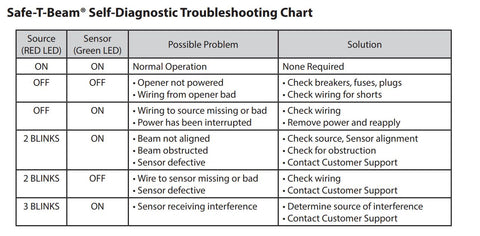
Credit: store.geniecompany.com
Obstruction Detection
The Genie SilentMax 1000 is a popular garage door opener known for its quiet operation and reliability. One critical feature is its obstruction detection, indicated by a blinking red light. This system ensures the garage door stops if it encounters an obstacle, preventing damage and ensuring safety.
Clearing Obstructions
First, inspect the path of the garage door. Look for any visible objects blocking the door’s movement. Remove toys, tools, or debris from the area. It is essential to maintain a clear path.
Next, check the photo-eye sensors. These sensors detect obstacles and are positioned on either side of the garage door. Clean the lenses with a soft cloth. Ensure they are aligned. Misalignment can cause the red light to blink.
Lastly, test the door manually. Disconnect the opener by pulling the release handle. Lift the door by hand. If you feel resistance, there may be an internal obstruction. Inspect the tracks and rollers for any blockages.
Testing The Door Balance
Proper door balance is vital for smooth operation. An unbalanced door can trigger the blinking red light.
To test the balance, close the garage door. Disconnect the opener using the release handle. Lift the door halfway and release it. The door should stay in place. If it moves, the balance is off.
If the door is unbalanced, it may need adjustment. This task is best left to a professional. Attempting it yourself can be dangerous.
Regular maintenance of your Genie SilentMax 1000 ensures long-term reliability. Always keep the path clear and test the door balance periodically.
Wiring Issues
Experiencing a blinking red light on your Genie Silentmax 1000 can be frustrating. One common issue is related to the wiring. Faulty or loose wiring connections can cause the red light to blink. Let’s explore how to address wiring issues and get your garage door opener back in working condition.
Inspecting The Wiring
Start by turning off the power to your garage door opener. This ensures safety while you work on the wiring. Once the power is off, inspect all visible wires for damage. Look for frayed wires, burn marks, or any signs of wear and tear.
Check the wires connecting the wall button to the opener. Ensure they are intact and securely connected. Also, inspect the wires running from the opener to the sensors. Damaged or loose wires in these areas can cause the blinking red light.
Fixing Loose Connections
After inspecting the wiring, you may find loose connections. Tighten all loose connections using a screwdriver. Ensure that the wires are securely attached to their respective terminals.
If you find any damaged wires, replace them with new ones. Use the same gauge of wire to ensure compatibility. Once you have fixed the connections, turn the power back on and test the opener.
If the red light continues to blink, it may indicate a more complex issue. In such cases, consider consulting a professional for further assistance.

Credit: www.reddit.com
Motor Unit Problems
The Genie Silentmax 1000 is a reliable garage door opener. But sometimes, you might see a blinking red light. This could indicate motor unit problems. Let’s explore how to deal with these issues.
Inspecting The Motor Unit
First, check the motor unit. A blinking red light might mean a problem here. Follow these steps:
- Unplug the opener from the power source.
- Remove the cover to access the motor.
- Look for any loose or damaged wires.
- Check for any burnt smell or signs of overheating.
If you find any issues, you may need to replace the damaged parts. If not, proceed to the next step.
Resetting The Motor
Sometimes, a simple reset can fix the issue. Here’s how:
- Unplug the garage door opener.
- Wait for about 60 seconds.
- Plug the opener back in.
- Test the door to see if the problem is resolved.
If the red light stops blinking, the reset worked. If not, you might need professional help.
Advanced Troubleshooting
Advanced troubleshooting for the Genie Silentmax 1000 Blinking Red Light can help you fix problems quickly. Understanding how to use diagnostic tools and knowing when to contact support can save time and effort.
Using Diagnostic Tools
Diagnostic tools are essential for identifying issues with your Genie Silentmax 1000. These tools help pinpoint the exact problem causing the red light to blink. Start by checking the user manual for a troubleshooting guide.
Follow the steps outlined in the manual to use the diagnostic tools effectively. Look for error codes or patterns in the blinking light. These codes can give you specific information about the malfunction.
A common tool is the diagnostic LED indicator. This light provides feedback on the garage door opener’s status. Use this information to determine if there is a sensor issue, wiring problem, or another malfunction.
When To Contact Support
Sometimes, troubleshooting on your own is not enough. If the blinking red light persists despite your efforts, it may be time to contact support. Professional help can ensure that the issue is resolved safely and correctly.
Contact support if you see unfamiliar error codes. If diagnostic tools do not give a clear answer, reach out for professional assistance. Support teams are trained to handle complex problems and can offer the right solutions.
Always have your model number and error codes ready when contacting support. This information helps the support team diagnose and fix the problem faster. Do not hesitate to ask for help if you feel unsure or unsafe.
Preventive Maintenance Tips
Maintaining your Genie Silentmax 1000 ensures it runs smoothly for years. Regular checks and care will help prevent issues, like the blinking red light. Below, you’ll find simple maintenance tips.
Regular Inspection Routines
Check the system monthly. Look for loose screws, worn parts, and dirt. Clean the sensors and tracks to avoid malfunctions. Use a dry cloth to wipe the surface.
| Inspection Task | Frequency |
|---|---|
| Check screws and bolts | Monthly |
| Clean sensors and tracks | Monthly |
| Inspect door balance | Quarterly |
| Lubricate moving parts | Annually |
Ensure the door balance is correct. Disconnect the opener and manually lift the door. It should stay open halfway. If not, adjust the springs.
Long-term Care For Genie Silentmax 1000
Lubricate moving parts annually. Use a silicone-based lubricant for best results. Avoid grease, as it attracts dirt.
Replace worn-out parts promptly. This includes springs, rollers, and belts. Timely replacement ensures smooth operation.
- Test the safety reverse system monthly. Place an object under the door. It should reverse upon contact.
- Check the battery backup. Ensure it’s charged and replace if needed.
- Keep the remote controls clean. Wipe them with a dry cloth regularly.
Store the manual in a safe place. Refer to it for troubleshooting and maintenance guidelines. Regular care will prevent the blinking red light from reappearing.

Credit: www.youtube.com
Frequently Asked Questions
Why Is My Genie Silentmax 1000 Blinking Red Light?
A blinking red light on your Genie Silentmax 1000 usually indicates an error or malfunction. Check the manual for specific issues.
How Do I Reset My Genie Silentmax 1000?
To reset the Genie Silentmax 1000, unplug the unit, wait 30 seconds, then plug it back in.
What Does A Solid Red Light Mean On Genie Silentmax 1000?
A solid red light on the Genie Silentmax 1000 indicates the system is in lock mode. Disable lock mode to proceed.
Can A Blinking Red Light Affect Door Operation?
Yes, a blinking red light can stop the garage door from opening or closing. Address the issue promptly.
How Can I Troubleshoot The Red Blinking Light?
Check for obstructions, ensure sensors are aligned, and verify all connections. Refer to the manual for detailed steps.
Conclusion
Solving the Genie Silentmax 1000 blinking red light issue is easy. Follow the steps we discussed. Check connections, sensors, and power supply. Replace faulty parts if needed. Regular maintenance can prevent future problems. This guide helps ensure your garage door functions smoothly.
Troubleshooting can save you time and money. Don’t hesitate to seek professional help if needed. Keep your Genie Silentmax 1000 running efficiently. Thank you for reading!
