Is the lid lock on your Kenmore washer blinking? You might be worried about what this means.
Don’t panic! This common issue has clear solutions. The lid lock on a Kenmore washer is a vital safety feature. It prevents the lid from opening during a cycle. But when it starts blinking, it can signal a problem. This might leave you frustrated, wondering what to do next.
In this post, we’ll explore why the lid lock blinks. We’ll also look at steps you can take to fix it. Understanding these reasons can save you time and prevent further issues. Let’s dive into the details to get your washer working smoothly again.
Common Causes Of Lid Lock Blinking
A blinking lid lock on your Kenmore washer can be frustrating. Understanding the common causes helps in diagnosing the problem. Below are the most frequent reasons for this issue.
Power Supply Issues
One of the most common causes of a blinking lid lock is a power supply issue. Ensure the washer is properly plugged in. Inspect the power cord for any signs of damage. A faulty power outlet can also cause disruptions.
You can test the outlet by plugging in another appliance. If it doesn’t work, the outlet might be the problem.
Make sure the washer’s circuit breaker hasn’t tripped. Reset it if necessary. A stable power supply is crucial for the washer’s operation.
Faulty Lid Lock Mechanism
A faulty lid lock mechanism can also cause the lid lock to blink. The lid lock is a safety feature that ensures the washer lid stays closed during operation. If it malfunctions, the washer may think the lid is open.
Inspect the lid lock for any visible damage. Check if debris is obstructing the latch. Clean the area around the lock mechanism. Sometimes, a simple cleaning can solve the problem.
If the lock mechanism is damaged, it may need replacement. Refer to the washer’s manual for instructions on replacing the lid lock.
Understanding these common issues can help you troubleshoot and fix your Kenmore washer. A little maintenance and inspection can go a long way in preventing lid lock problems.
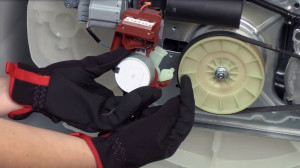
Credit: www.searspartsdirect.com
How To Reset Your Kenmore Washer
Is your Kenmore washer lid lock blinking? This can be frustrating. A simple reset may solve the problem. This guide helps you reset your washer quickly and easily. Follow these steps and get your washer back to work.
Resetting The Washer
First, unplug the washer from the power source. Wait for at least one minute. This allows the washer to reset its control board. After a minute, plug the washer back in. Now, open and close the lid six times within 12 seconds. This sequence helps reset the lid lock mechanism.
Turn on the washer to check if the blinking has stopped. If the lid lock light is off, the reset was successful. If the light is still blinking, you may need to repeat the steps. Sometimes, it takes a couple of tries to get it right.
When To Seek Professional Help
If the lid lock light keeps blinking, it might be time to call a professional. Persistent issues can indicate a deeper problem. Do not try to force the lid open or tamper with the lock mechanism. This can cause more damage.
A professional technician can diagnose and fix the problem. They have the tools and expertise needed. Remember, safety first. If you are unsure, always seek help from a qualified expert.
Inspecting The Lid Lock Assembly
The lid lock on your Kenmore washer ensures the safety of the user by preventing the lid from being opened during operation. If the lid lock is blinking, it indicates a potential issue that needs to be addressed. Inspecting the lid lock assembly is crucial in diagnosing and fixing the problem. This section will guide you through the tools needed and the step-by-step inspection process.
Tools Needed
- Screwdriver (Phillips and Flathead)
- Multimeter
- Needle-nose pliers
- Flashlight
- Work gloves
Step-by-step Inspection
- Unplug the Washer: For safety, always disconnect the power.
- Remove the Top Panel: Use a screwdriver to remove screws holding the top panel. Lift and set aside.
- Locate the Lid Lock Assembly: Find the assembly on the underside of the top panel.
- Inspect the Wiring: Check for loose or damaged wires. Use the flashlight for better visibility.
- Test with Multimeter: Use the multimeter to check continuity. No continuity indicates a faulty lock.
- Check for Obstructions: Inspect the lock mechanism for debris or blockages.
- Reassemble the Washer: If everything looks fine, reattach the top panel and screws.
- Plug in the Washer: Restore power and test the lid lock function.
If the lid lock is still blinking after these steps, the lid lock assembly may need replacement. This inspection ensures you have identified the root cause of the problem.

Credit: www.youtube.com
Cleaning The Lid Lock
Is the lid lock on your Kenmore washer blinking? It could be dirty. A dirty lid lock can cause malfunction and blinking lights. Cleaning the lid lock can help fix this issue. Regular cleaning also helps your washer work better.
Safe Cleaning Methods
Unplug your washer before cleaning. Safety first. Use a soft cloth and warm, soapy water. Avoid harsh chemicals. They can damage the lock. Gently wipe the lid lock area. Be thorough but gentle. Let it dry completely before plugging back in.
Preventive Maintenance Tips
Regularly check the lid lock for dirt and debris. Clean it monthly to prevent buildup. Always keep the washer’s top area clean. This helps avoid future problems. Do not slam the washer lid. It can damage the lock. Use your washer according to the manual. Proper use extends the life of the lid lock.
Checking For Error Codes
If your Kenmore washer’s lid lock is blinking, it often signals an error. Understanding these error codes can help you diagnose and fix the problem faster. Let’s explore how to read these codes and what they mean.
Reading The Display
To start, check the washer’s display panel. The error code will usually appear here. It is essential to take note of the exact code shown. This will guide you in pinpointing the issue.
If your washer does not have a digital display, look for blinking lights. The pattern of blinks can indicate a specific error code. Refer to the user manual for an exact match.
Common Error Codes Explained
Several error codes are common in Kenmore washers. Here are a few you might encounter:
F5 E2: This code often means the lid lock mechanism is faulty. Check if there is any obstruction or damage.
F7 E1: This indicates a motor speed sensing error. The motor might not be functioning correctly.
F8 E1: This code signals a water supply problem. Ensure the water inlet valves are fully open.
F9 E1: This means a long drain time. Check for clogs in the drain hose or pump.
Identifying these error codes is the first step towards fixing your washer. Always refer to your user manual for more detailed instructions.
Replacing A Faulty Lid Lock
Replacing a faulty lid lock on your Kenmore washer can be an essential fix. A blinking lid lock indicates that the washer cannot start its cycle. This issue often stems from a malfunctioning lid lock. Don’t worry, replacing it is straightforward and will get your washer back to working order.
Choosing The Right Replacement
First, find the correct replacement lid lock for your Kenmore washer. Check your washer’s model number. This information is usually on a sticker inside the door frame. Use this number to find compatible parts. You can search online or visit appliance stores. Ensure the replacement is from a trusted brand. Read reviews to confirm its quality.
Installation Guide
Begin by unplugging your washer. Safety first! Next, open the washer’s top panel. You may need a screwdriver for this step. Locate the faulty lid lock mechanism. Disconnect the wires attached to it. Remove the screws holding the lid lock in place. Take out the old lid lock.
Now, position the new lid lock where the old one was. Secure it with screws. Reconnect the wires to the new lid lock. Ensure all connections are tight. Close the top panel of the washer. Plug your washer back in. Test the new lid lock by starting a wash cycle. The blinking light should be gone.
Software And Firmware Updates
Dealing with a Kenmore Washer Lid Lock Blinking issue can be frustrating. Sometimes, the problem isn’t mechanical but related to the washer’s software. Keeping the software and firmware up-to-date ensures your washer operates smoothly. Here’s how to check and update your Kenmore washer’s software and firmware.
Checking For Updates
To start, you need to check if there are any available updates for your washer. Follow these steps:
- Locate the model number of your Kenmore washer. It is usually found on a sticker inside the door or on the back panel.
- Visit the official Kenmore website and navigate to the support section.
- Enter your washer’s model number in the search bar.
- Check for any available software or firmware updates.
If updates are available, download them to your computer. Be sure to save them to a location you can easily access later.
Updating The Washer
Updating your washer’s software and firmware is a straightforward process. Here’s how:
- First, ensure your washer is turned off and unplugged.
- Connect a USB flash drive to your computer and transfer the downloaded update files to it.
- Insert the USB flash drive into the USB port on your washer. The port is often located near the control panel.
- Plug the washer back in and turn it on.
- Follow the on-screen instructions to complete the update process.
Once the update is complete, restart your washer. This should resolve the blinking lid lock issue if it was caused by outdated software.
Regularly checking for updates can prevent issues and keep your washer running efficiently.

Credit: www.ifixit.com
When To Call A Technician
Sometimes, the Kenmore washer lid lock blinking can indicate serious problems. These issues might be beyond basic troubleshooting. It’s important to know when to call a technician. This can save time and prevent further damage to your washer.
Signs Of Serious Issues
You might notice several signs that suggest you need a professional. These signs can include:
- Loud, unusual noises during the wash cycle.
- Water leakage from the washer.
- The washer drum not spinning or agitating.
- Electrical issues like sparks or burning smells.
- Constant blinking lid lock light despite resetting.
If you see any of these signs, it’s best to avoid using the washer. Continuing to use it can cause more damage.
Finding A Reliable Technician
Finding a trustworthy technician is crucial. Here are some tips to help:
- Ask for recommendations from friends or family.
- Check online reviews on websites like Yelp or Google.
- Verify credentials and experience.
- Compare prices and services offered.
- Ensure they offer a warranty on their work.
Doing a little research can ensure you get a reliable technician. This can save you from future headaches.
Frequently Asked Questions
Why Is My Kenmore Washer Lid Lock Blinking?
The lid lock may be blinking due to a misalignment or blockage. Check for obstructions.
How Do I Reset The Lid Lock On A Kenmore Washer?
Unplug the washer for 5 minutes. Plug it back in. This should reset the lid lock.
Can A Blinking Lid Lock Indicate A Malfunction?
Yes, it can indicate a sensor or wiring issue. Consult the user manual for troubleshooting steps.
Is It Safe To Bypass The Kenmore Washer Lid Lock?
No, bypassing the lid lock can be dangerous. Always follow safety protocols and manufacturer’s instructions.
What Should I Do If My Kenmore Washer Lid Lock Won’t Stop Blinking?
Contact a professional technician. They can diagnose and fix the issue safely.
Conclusion
Resolving a Kenmore washer lid lock blinking issue isn’t too hard. Follow the steps mentioned above. Regular maintenance helps avoid future problems. Keep your washer clean and check for any loose connections. Always unplug the washer before any repairs. Proper care ensures smooth performance.
If problems persist, contact a professional. Your washer will thank you. Keep it simple, stay safe, and enjoy hassle-free laundry days.
