Seeing a blinking red light on your Ninja blender can be frustrating. It often signals an issue with the appliance.
Blenders are essential kitchen tools. They make smoothies, soups, and sauces effortlessly. But what happens when your trusted Ninja blender starts flashing a red light? It can be confusing and annoying. This light usually indicates a problem that needs fixing.
Understanding what causes this issue and how to resolve it can save you time and stress. In this blog post, we’ll dive into the reasons behind the blinking red light. We’ll also provide simple solutions to get your blender back in working order. Let’s find out how to fix it quickly and easily.

Credit: www.ifixit.com
Common Causes
Many Ninja Blender users encounter the annoying blinking red light. This often indicates an issue that needs addressing. Let’s explore the most common causes.
A faulty power supply can cause the blinking red light. Ensure your blender is properly plugged into a working outlet. Check the power cord for any signs of damage.
- Verify the outlet with another device.
- Inspect the power cord for cuts or frays.
- Try a different outlet if possible.
If the power source is not the issue, the problem might lie elsewhere.
Improper assembly can also trigger the blinking red light. The Ninja Blender has safety features that prevent operation if not assembled correctly.
- Ensure the pitcher is securely placed on the base.
- Check if the lid is properly aligned and locked.
- Ensure the blade assembly is correctly fitted.
Refer to the user manual for proper assembly instructions. Misalignment can prevent the blender from working.
| Cause | Solution |
|---|---|
| Power Supply | Check the outlet and power cord. |
| Improper Assembly | Ensure all parts are properly aligned. |
These steps can help resolve the blinking red light issue. Ensure your blender is correctly assembled and powered.
Safety Features
The Ninja Blender is a powerful kitchen tool. It comes with several safety features. These ensure your blending experience is smooth and worry-free.
Lid Lock Mechanism
The Ninja Blender has a smart lid lock mechanism. This feature ensures the lid is securely in place before blending starts. If the lid is not properly locked, the blender will not operate. This prevents spills and accidents. The blinking red light indicates the lid is not locked correctly. Always double-check the lid before use.
Overheating Protection
The Ninja Blender also includes overheating protection. This safety feature protects the motor from damage. If the blender overheats, it will shut off automatically. The blinking red light will alert you to this issue. Allow the blender to cool down before using it again. This feature extends the life of your blender.
Power Supply Issues
Experiencing a blinking red light on your Ninja Blender can be frustrating. Often, the issue stems from the power supply. Ensuring a stable power connection is crucial for your blender’s operation. Let’s dive into some common power supply issues and how to address them.
Check Power Cord
The power cord is the lifeline for your Ninja Blender. A damaged or loose cord can cause the blinking red light issue. Follow these steps to check the power cord:
- Unplug the blender from the outlet.
- Inspect the entire length of the cord for any visible damage.
- If you find any cuts or frays, avoid using the blender until the cord is replaced.
- Ensure the plug is securely connected to both the blender and the outlet.
Important: Never use a damaged power cord. It can be a safety hazard.
Inspect Outlet
Sometimes, the issue might not be with the blender but with the power outlet. A faulty outlet can cause the blinking red light. Here’s how to inspect the outlet:
- Plug another appliance into the same outlet. Ensure it works properly.
- If the other appliance doesn’t work, the issue is with the outlet.
- Try plugging your blender into a different outlet.
- If it works in a different outlet, consider having the faulty outlet inspected by an electrician.
Note: Ensure your outlet provides the correct voltage for your blender.
| Step | Action |
|---|---|
| 1 | Unplug the blender |
| 2 | Check power cord for damage |
| 3 | Plug another appliance into the outlet |
| 4 | Try a different outlet |
Improper Assembly
Improper assembly of a Ninja Blender can often lead to a blinking red light. This warning light indicates that something is not correctly aligned or secured. To ensure your blender functions well, you need to check two main aspects: blade alignment and pitcher position.
Blade Alignment
Proper blade alignment is crucial for the Ninja Blender to work. The blades should sit firmly within the pitcher. Misaligned blades prevent the blender from operating.
Here is a step-by-step guide:
- Remove the pitcher from the base.
- Check the blade assembly for any obstructions.
- Ensure the blades are clean and properly seated.
- Reattach the blades firmly before placing the pitcher back.
Always handle the blades with care to avoid injury. Ensuring that the blades are properly aligned can solve the blinking red light issue.
Pitcher Position
The pitcher must be properly placed on the blender base. An incorrect position can cause a blinking red light.
Follow these steps to position the pitcher correctly:
- Place the pitcher on the base.
- Align the arrows on the pitcher and the base.
- Turn the pitcher clockwise until it clicks into place.
Make sure the pitcher is securely locked. The blender will not operate if the pitcher is not correctly positioned.
| Step | Description |
|---|---|
| 1 | Remove the pitcher and check the base for obstructions. |
| 2 | Align the pitcher arrows with the base arrows. |
| 3 | Turn the pitcher until it locks into place. |
Ensure both the blade alignment and pitcher position are correct. This will likely resolve the blinking red light issue on your Ninja Blender.
Resetting The Blender
Experiencing a blinking red light on your Ninja Blender can be frustrating. It usually indicates an issue that needs your attention. Fortunately, resetting your blender can often resolve this problem. Below, we will discuss two methods to reset your Ninja Blender: a power cycle and a factory reset.
Power Cycle
Performing a power cycle is a simple yet effective way to reset your Ninja Blender. Follow these steps:
- Unplug the blender from the power outlet.
- Wait for at least 10 minutes to ensure all residual power is drained.
- Plug the blender back into the power outlet.
- Turn on the blender to check if the red light has stopped blinking.
This method helps reset the internal electronics of the blender. If the issue persists, you may need to perform a factory reset.
Factory Reset
A factory reset can resolve more persistent issues. Follow these steps to perform a factory reset on your Ninja Blender:
- Unplug the blender from the power outlet.
- Press and hold the power button for about 30 seconds.
- Release the power button and wait for another 10 minutes.
- Plug the blender back into the power outlet.
- Turn on the blender to check if the red light has stopped blinking.
A factory reset restores the blender to its original settings. It is a more thorough reset compared to a power cycle.
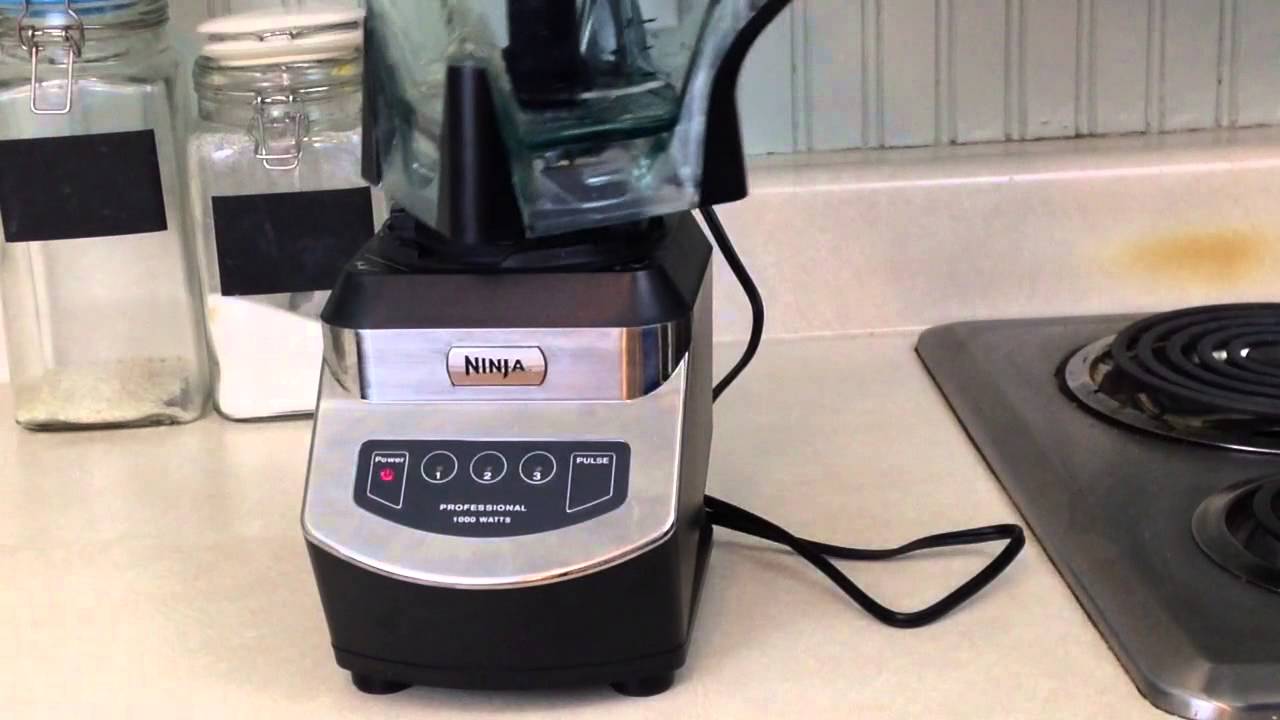
Credit: www.youtube.com
Cleaning And Maintenance
Proper cleaning and maintenance are essential for your Ninja Blender. These steps help prevent the blinking red light issue. Regular upkeep ensures your blender works smoothly. Let’s dive into how to clean and maintain your blender.
Cleaning The Base
The base of your Ninja Blender houses the motor. It is important to keep this area clean. Follow these steps to clean the base:
- Unplug the blender.
- Use a damp cloth to wipe the base.
- Clean around the buttons and the power cord.
- Dry with a soft cloth.
Never immerse the base in water. Always ensure it is dry before use.
Maintaining The Blades
The blades are the heart of your Ninja Blender. They must stay sharp and clean. Here’s how to maintain them:
- Remove the blades carefully.
- Rinse under warm water.
- Use a brush to clean stuck food.
- Dry the blades completely before reassembling.
Regularly inspect the blades for damage. Replace if they are dull or damaged.
When To Contact Support
Contact support if your Ninja Blender shows a blinking red light. This may indicate a technical issue that needs professional help. Ensure safety by seeking assistance promptly.
Sometimes, your Ninja Blender may show a blinking red light. This might be a signal of an underlying issue. If troubleshooting steps fail, it might be time to contact support. Understanding when to reach out can save you time and hassle.Warranty Information
Check if your Ninja Blender is still under warranty. Here’s a simple way to find out:- Locate the purchase receipt.
- Check the date of purchase.
- Compare it with the warranty period stated in the manual.
Customer Service
Ninja’s Customer Service team is ready to help you. You can reach out to them through various channels:| Contact Method | Details |
|---|---|
| Phone | Call the customer support number listed in your manual. |
| Send an email with a detailed description of the issue. | |
| Live Chat | Visit the official website and use the live chat feature. |
| Social Media | Contact them through their official social media pages. |
- Model number of your blender.
- Purchase date and receipt.
- Detailed description of the blinking red light issue.

Credit: www.youtube.com
Preventive Measures
Experiencing the Ninja Blender blinking red light can be frustrating. To avoid this, it is crucial to follow some preventive measures. These tips ensure your blender works smoothly and lasts longer. Below are some essential practices for maintaining your Ninja Blender in top condition.
Regular Maintenance
Regular maintenance is key to keeping your blender in good shape. Here are some steps to follow:
- Clean the blender after each use. Remove all food residues.
- Inspect the blades for any signs of wear and tear.
- Check the power cord regularly for any damage.
- Ensure the lid and jar are fitted properly before use.
Performing these simple tasks can prevent many issues, including the blinking red light.
Proper Usage Tips
Proper usage of the blender can also prevent the blinking red light. Follow these tips:
- Do not overload the blender. Follow the recommended capacity.
- Avoid blending hard objects like bones or ice cubes without liquid.
- Use the appropriate blending settings for different ingredients.
- Allow the motor to rest between long blending sessions.
Adhering to these guidelines will help maintain the efficiency of your Ninja Blender.
Frequently Asked Questions
Why Is My Ninja Blender Blinking Red?
The red blinking light indicates an issue. Check if the pitcher is properly aligned and securely locked.
How Do I Fix My Ninja Blender’s Red Light?
Ensure all parts are correctly assembled. Unplug the blender, reassemble it, and try again.
Can A Blinking Red Light Cause Damage?
No, it’s a safety feature. It prevents the blender from operating when improperly assembled.
What Should I Do If The Light Keeps Blinking?
Refer to the user manual. Contact customer support if the issue persists after reassembly.
Conclusion
Solving the Ninja Blender blinking red light issue is manageable. Follow the steps provided. Ensure the blender is correctly assembled. Check for proper power supply. Regularly clean and maintain the blender. Taking these steps can help your Ninja Blender work smoothly.
Enjoy hassle-free blending and delicious smoothies. Happy blending!
